[NEW] ESOP Advisory Is Now Live on EquityList.
Learn more

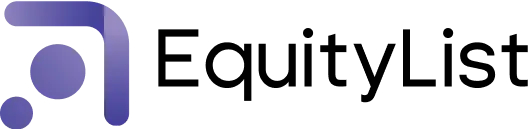
Products
Solutions
Customers
Pricing
Resources
Company
Filters added to shareholders view
Filters added to share certificates
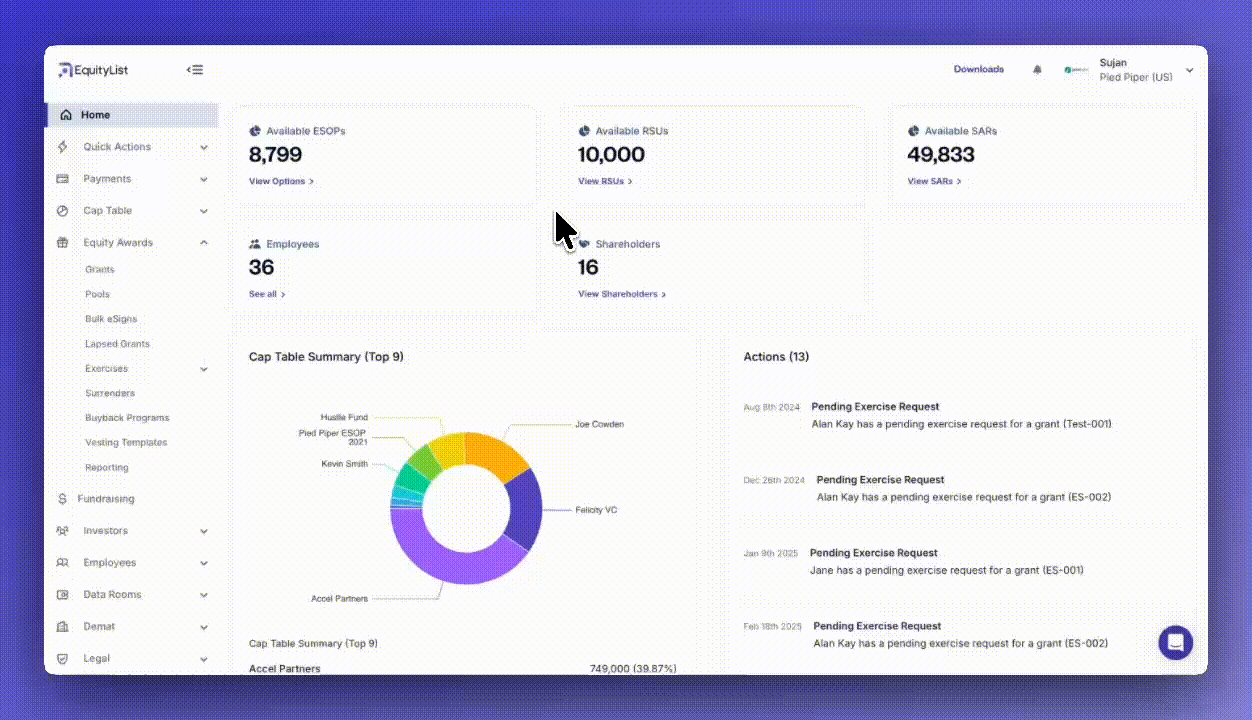
Under Equity Awards > Reporting, employee PII (personally identifiable information) can now be hidden across more reports, removing the need for HR or other teams to manually scrub sensitive information before sharing. This makes it easier to generate audit-ready reports while maintaining privacy and compliance.
Reports included in this update:
Reports currently excluded:
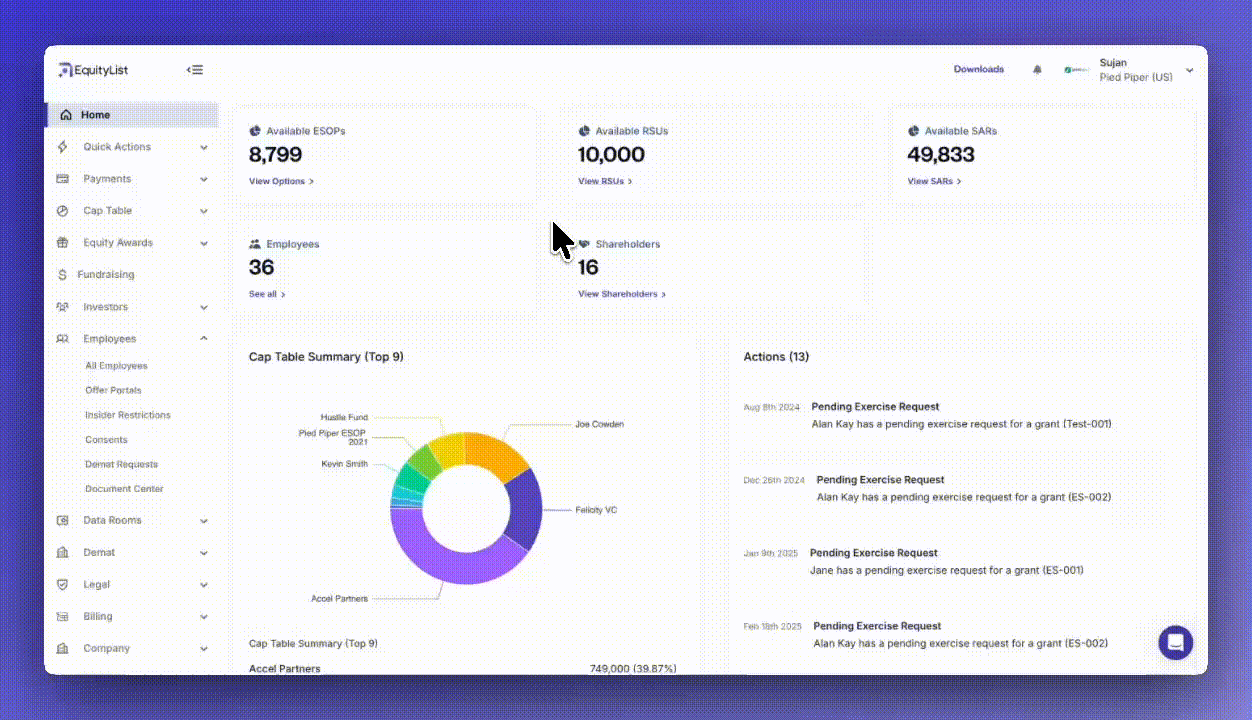
Under Employees > All Employees, you can now apply filters and send dashboard invitations in bulk to the selected employee group. This removes the need to navigate through the ‘Grants’ page or export spreadsheets just to determine who should be invited.
The bulk invite action makes onboarding significantly faster for companies with large teams or complex grant histories, and gives admins a clearer, more controlled way to manage rollout of dashboard access.
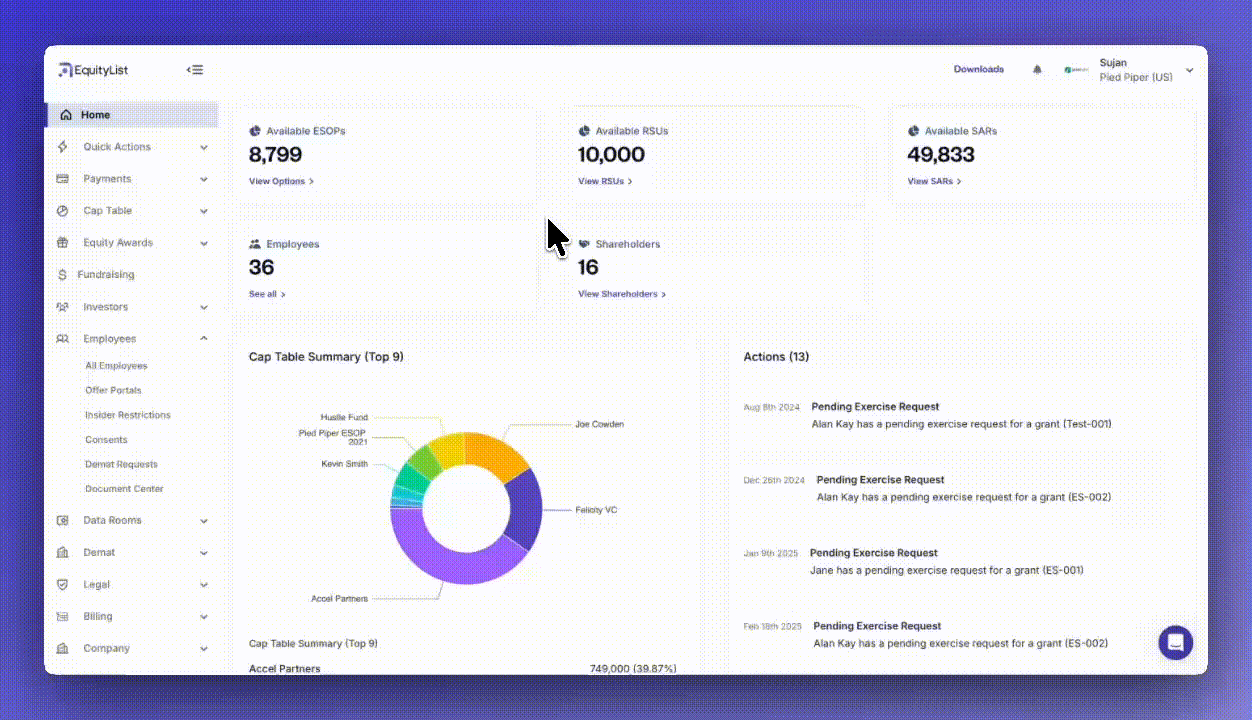
Under Employees > All Employees, it’s now much easier for HR and admin teams to see which employees have dashboard access and which don’t, without manually checking individual records.
The employees page includes new filters that let you segment by dashboard access, employment status, joining date, termination reason, employee type (full-time or contractual), and tax percentages, among others.
These filters simplify access reviews, onboarding checks, and offboarding audits, while also helping HR teams track employees by lifecycle or policy settings.
You can also revoke dashboard access in bulk directly from the filtered list whenever required.
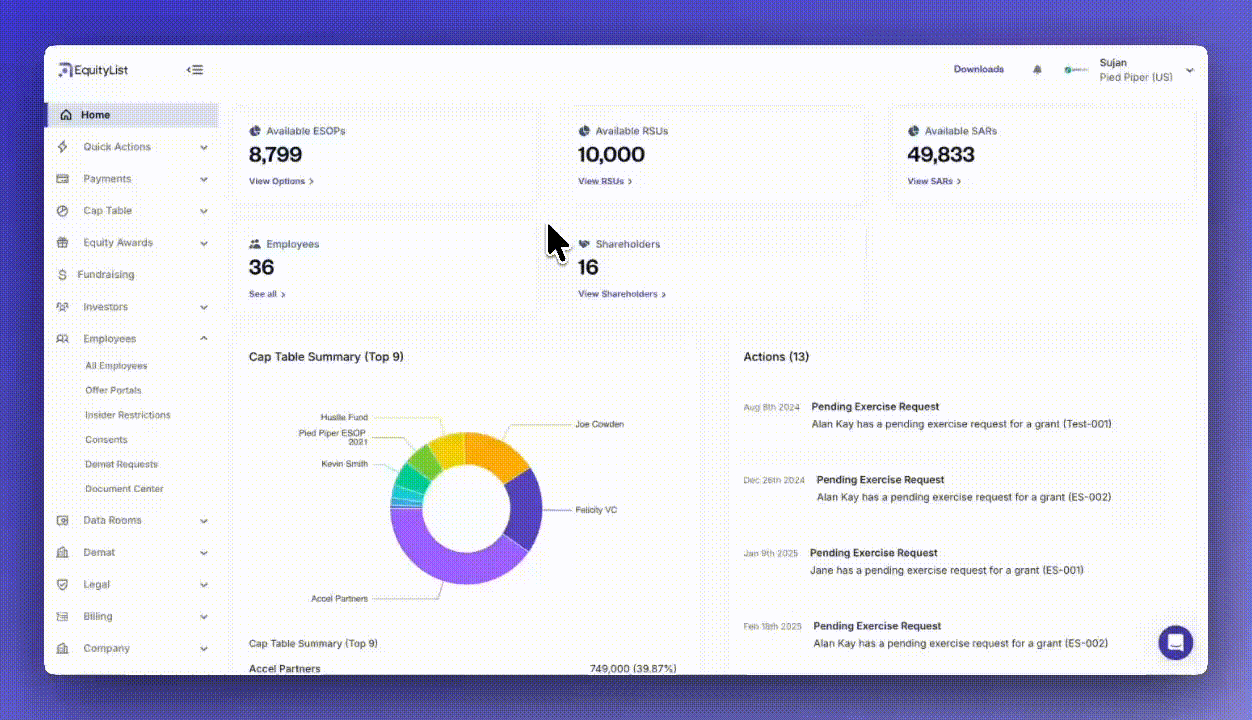
From the left-side menu, under Employees > All Employees, you can now make changes to multiple employee records at once without relying on bulk-upload spreadsheets. Select the employees you want to update, click on ‘Bulk Actions’, and choose the ‘Update Employees’ option.
A modal will let you pick the specific field you want to update and enter the new value. Once confirmed, the platform applies that change to all selected records instantly.
This helps you manage recurring updates without needing external files or manual edits.